
About
The first screen at launch. Displays the program version and allows the user to check for updates.
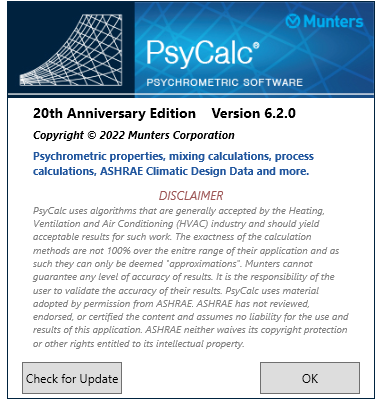
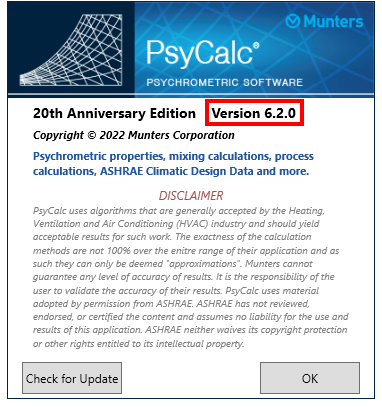
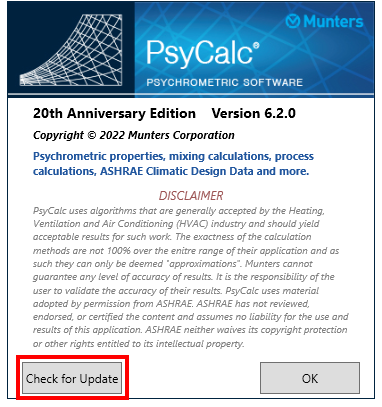
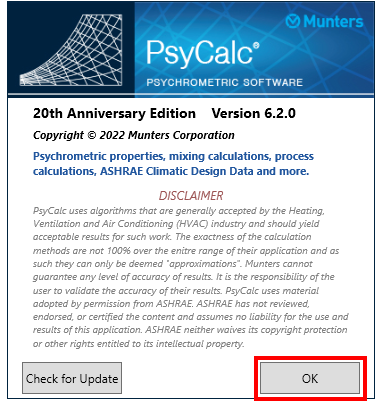
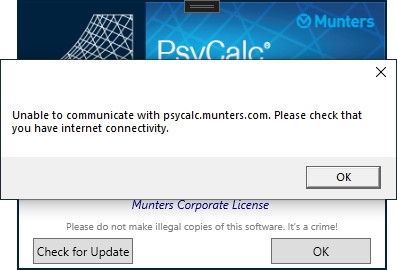
Program Version
The current version of the program installed on your computer.
Check For Update
Munters PsyCalc® will check the database to see if there is a newer version available
OK
Proceed with using Munters PsyCalc®
Help Me!
Errors? Not sure what to do? (click to see more)
-
Unable to communicate...
Seeing that you are reading this on the website, you have internet connectivity. Please contact us Contact PsyCalc® Support for further assistance. -
There is a newer version available but I don't know what to do.
- On psycalc.munters.com fill out the form to download the new version.
- You must uninstall your current version of PsyCalc before you install the newer version.
- On your computer, click the Windows Start icon
- Start typing Add or remove programs and select it when it appears
- In the textbox that says Search this list search for and select MuntersPsyCalc
- Click Uninstall and follow the prompts.
- Double click the Munters Psycalc ".msi" file you downloaded from this website and follow the prompts to install the latest version.
